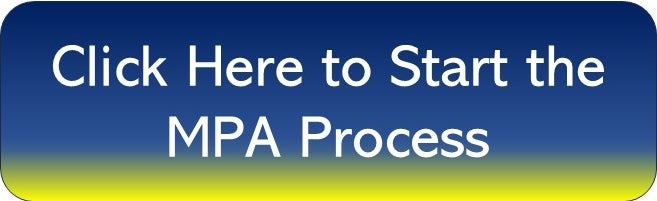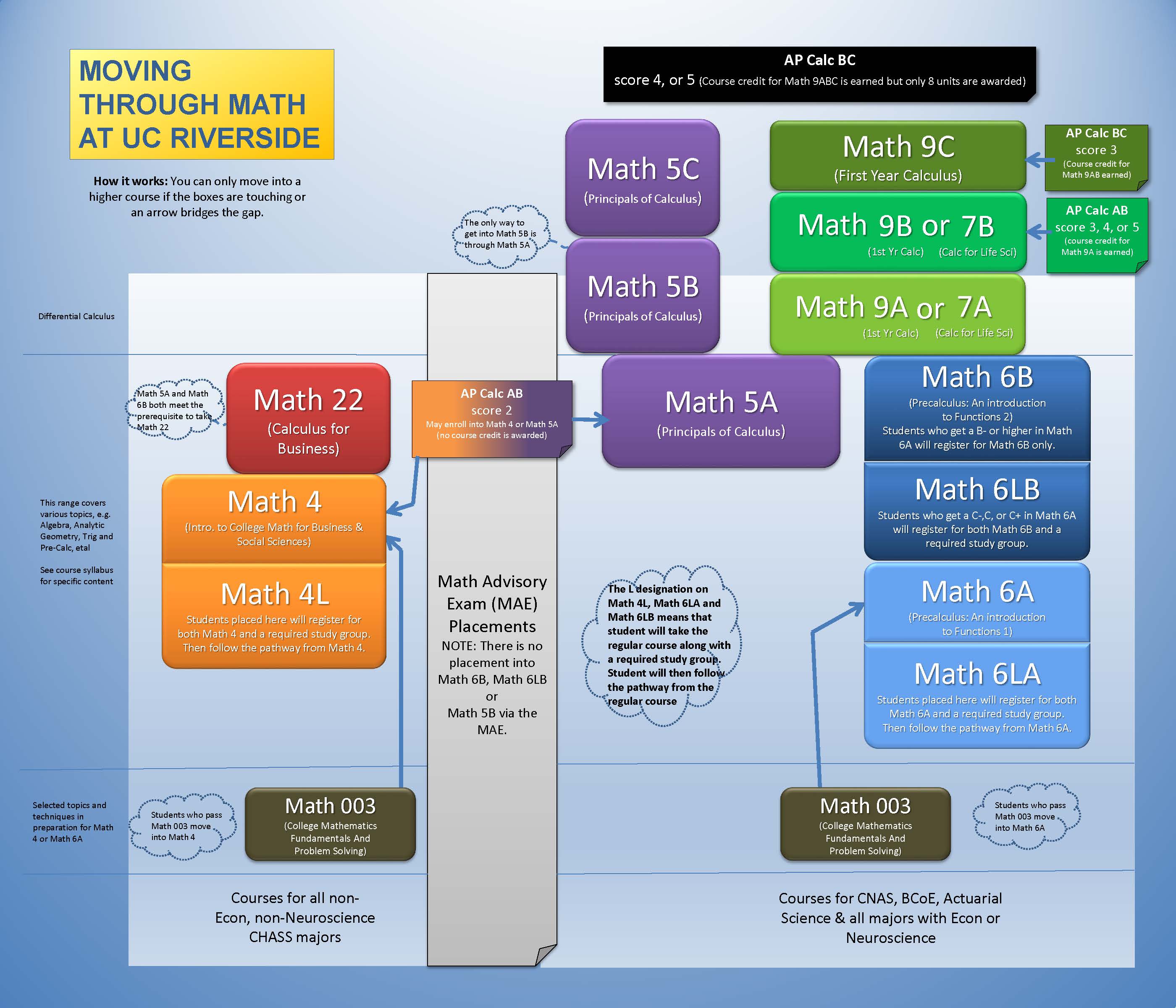Math Placement Process
The Math Placement Assessment (MPA) is used by UCR to assess student readiness in mathematics for University work and to determine the appropriate placement. Students must satisfy placement requirements before registering for this subject at UCR. Examination results are used for advising and placement purposes only; unit credit cannot be earned with this exam.
Please read all the information on this site so that you fully understand the MPA process. If you still have questions after reading through the website, please email us with your questions at math.assessment@ucr.edu.
The Math Placement Assessment (MPA) used to be known as the Mathematics Advisory Exam (MAE). Any reference to MAE on any UCR sites is referring to the MPA.
Mathematics Preparation Programs
math.assessment@ucr.edu
Steven Garcia, Coordinator
Erick Yanez, Unit Assistant
How The Math Placement Assessment (MPA ) Works - Read all this information before registering
-
ANNOUNCEMENTS - Please read carefully and check back here for important information
Please read through all the information on this site before starting the process.
If after reading through the information on this site you still have questions, please email math.assessment@ucr.edu . Additional and more detailed information will be provided after following the registration link below
You will find the link to start the process below in the section "How to Register".
-
MPA Process - overview and preparation
The MPA is an online placement assessment that uses ALEKS PPL as it's tool for assessment. All aspects of the assessment are online; practice, prep and proctoring all take place online. There is no need to come to campus or even leave your home to complete the MPA process.
The MPA is designed to measure a students skills in mathematics in order to place them into a math course that they can be successful in.
It is not a pass/fail test and no preparation outside ALEKS PPL is needed to complete the process.
Also, the MPA is set up to provide a practice exam and targeted preparation modules to help students do their very best.
The expectation is that students will:
- TAKE ATTEMPT 1 IN ALEKS PPL FOR PRACTICE.
- This is referred to as the initial assessment.
- This is done on your own.
- No proctoring needed. Do not log into ProctorU for this attempt.
- Will not count for placement even if taken with a proctor.
- This attempt is meant to allow students to see the types of questions, the format of the testing environment and the toolbox used to answer some of the topics.
- DO SOME REQUIRED PREPARATION.
- No proctoring needed.
- Do not log into ProctorU while doing prep.
- ALEKS provides preparation modules to help you improve your score. There is no need for outside preparation.
- 3 hours minimum of prep time in ALEKS is required to unlock the next attempt.
- THEN TAKE ATTEMPT 2 IN ALEKS PPL AS A PROCTORED ATTEMPT WITH ProctorU.
- This is referred to as the 1st proctored attempt.
- Must be logged into ProctorU at an appointed time that you'll choose via the ProctorU website.
- This attempt will be used for placement.
A few other important notes about the process:
- TAKE ATTEMPT 1 IN ALEKS PPL FOR PRACTICE.
- Students are allowed a 2nd/Final proctored attempt (attempt 3) in order to improve on their placement. 3 additional hours of prep in ALEKS PPL are required to unlock attempt 3.
- Once a student registers for a math class, that student is no longer eligible to take a second attempt. Second proctored attempts are rejected by the system if a student is registered in a math class at the time that the attempt is uploaded into the system.
- Students have until the end of the testing cycle in which they register to complete the process. If any proctored attempts are completed before the end of the testing cycle, then that result is the final placement for that student.
- Highest of the 2 proctored attempts will be used for a final placement.
-
MPA Calendar - This shows when the MPA is offered and when we process results
The calendar below shows when the MPA is available for proctoring appointments as well as when we process exam results.
Click on a calendar event to see more details.
-
ProctorU requirements - See what equipment you'll need and test your equipment to see if it's compatible
In order to use ProctorU, you will need the following resources and to do the following checks prior to your appointment:
Equipment requirements:
A high-speed internet connection
a webcam (internal or external)
a Windows or Apple operating system
Chromebooks are NOT compatible with ProctorU's requirements
and a government issued photo ID.
System checks:
ProctorU recommends that you visit https://support.proctoru.com/hc/en-us/articles/24692181239309-Equipment-Requirements prior to your proctoring session to test your equipment.
We recommend you click on the button that says “test it out feature” to fully test out your equipment.
ProctorU requires the use of Guardian Browser which is available at https://guardian.meazurelearning.com/
Additionally, please visit and review the test-taker resource center here. You should expect the start up process with the proctor to take about 10-15 minutes. However, this time will not affect your exam time. Please feel free to direct any questions to the test taker support team via the live chat within your account.
How to Register
-
Start the registration process here - Read the information before clicking the button to start
Please read all the information on this site before starting the process.
IMPORTANT NOTICE:
-
Please read ALL the information on this site before sending an email with questions. Most of your questions will be answered by the FAQ along with the other information on the site.
-
Also, incoming freshmen that need to take a math class for their major should have a math placement completed before their virtual registration session. (We are passed the deadline but you can still complete the MPA process but it should be done as soon as possible).
-
The fee for the exam covers access to ALEKS PPL (the actual assessment) and up to 2 proctoring sessions via ProctorU (the site that will monitor you as you take the exam).
-
The fee will be assessed to the student's account if an ALEKS account is created.
-
DO NOT PAY FOR AN ACCOUNT on either site.
- Non-UCR students will need to pay before registering in ALEKS PPL.
The link will take you to a billing form. Please your UCR email account when filling out the form and be sure that you can access that email account.
After submitting the billing form, you'll be sent information on how to join the MPA Canvas site for more details about the process including how to register in ALEKS and ProctorU.
Please see the information about the fee on the "Fee Info" section. -
How to satisfy the UCR Math Placement Process
-
Who Needs The MPA - Specific majors that need to take the MPA
Who needs to take the MPA ?
Each major determines the coursework needed to complete a degree. If that major requires a math class, then they are deemed required to take the MPA (or have an exemption, as stated below). You can check the UCR Catalog or contact your major department to find out if a math class is required for your major. Contact information for each department can be found via the UCR website. Select the “A to Z listing” in the upper part of the website to find your major department.
Undeclared students should consider if a major that they are considering requires at least one course in Mathematics.
Below is a general list of majors that need a math class and therefore require the MPA by College or School:
All majors in the Bourns College of Engineering (BCoE) require at least one course in Mathematics and students must take the Math Placement Assessment (MPA) for appropriate placement. All majors in the College of Natural and Agricultural Sciences (CNAS) require at least one course in Mathematics and students must take the Math Placement Assessment (MPA) for appropriate placement. All majors in the School of Public Policy (PP) require at least one course in Mathematics and students must take the Math Placement Assessment (MPA) for appropriate placement. The following majors/programs in the School of Business (BUS) require at least one course in Mathematics and students in these majors must take the Math Placement Assessment (MPA):
- Pre-Business
- Business Administration
- Actuarial Sciences
- Business Analytics
The following majors/programs in the College of Humanities, Arts and Social Sciences (CHASS) require at least one course in Mathematics and students in these majors must take the Math Placement Assessment (MPA):
- Pre-Business
- Business Administration
- Psychology
- Neuroscience
- Liberal Studies
- Economics
- Economics with Administrative Studies
- Economics with Law and Society
- Business Economics
- Political Science with Administrative Studies
- Sociology with Administrative Studies
- History with Administrative Studies
- Art History with Administrative Studies
- Psychology with Law and Society
Students in CHASS majors other than those listed above may opt to fulfill their breath (general education) requirement by enrolling in either a computer science or statistics course that does not require taking the Math Placement Assessment (MPA). Undeclared CHASS students should take the MPA based on the mathematics requirements in the majors they are interested in pursuing. If you're still not sure, please contact your major department to verify if you need to take the exam. -
Alternatives - What alternative ways can you be placed into a math class at UCR (AP Calculus exams, IB exam and transfer credit information)
Any one of the following conditions can be used as an alternative for placement instead of having to take the MPA .
These are the only alternatives to the MPA for placement:Receiving a score of 2 on the Advanced Placement Calculus AB Exam
This will allow a student to enroll into Math 4 or Math 5A. Students that score a 2 on the AP Calc AB exam are still encouraged to take the MPA to see if they can qualify to take Math 9A/7A (calculus). No course credit is given for the score of 2.
Receiving a score of 3, 4 or 5 on the Advanced Placement Calculus AB Exam.
If a student takes the AB version and scored a 3 or higher, course credit for either Math 9A or 7A is given. Credit for Math 9 or Math 7 is determined by the students major.
Receiving a score of 3 the Advanced Placement Calculus BC Exam.
If a student takes the BC version and scores a 3, then credit for Math 9A & 9B or Math 7A & 7B is given. Credit for Math 9 or Math 7 is determined by the students major.
Receiving a score of 4 or 5 on the Advanced Placement Calculus BC Exam.
If a student takes the BC version and scores a 4 or 5, then credit for Math 9A & 9B or Math 7A & 7B AND credit for Math 9C is given. Credit for Math 9 or Math 7 is determined by the students major.
Have transferable college credit at the Pre-Calculus (Math 5A at UCR) level or higher from an accredited institution of higher education, i.e. a college or university.
See Assist.org for information about transferable courses within the state of California. If your transcripts are from a private school or from out of state/country, then you will need to send your transcript to UCR for evaluation. High school classes are not considered for transfer credit, not even AP courses (only AP exams).
Passing score of 5 or higher on the International Baccalaureate Math Analysis & Approaches (AA) Higher Level.
Only the Higher Level AA exams are considered. Standard Level exams and Applications and Interpretations (AI) HL exams cannot be used as as alternative to the MPA.
If an alternative isn't posted to the system prior to registering for classes, the student will not be able to register for a math class. In this case, the student should consider taking the MPA to have a placement. If the student's exemption ends up posting to the system, the exemption will override the result of the MAE.
It is important to have your transcripts and/or exam scores sent to UCR so that they can be posted prior to enrolling in classes.
Other Important Notes:
To use AP credit as an alternative to the MPA, a students needs to take the Calculus AP exam and earn a sufficiently high score. Just taking an AP Calculus class in high school cannot be used as an alternative to the MPA.
Students must request that scores and/or transcript are sent to UCR for posting to the students account. Students will be able to register for a math class once those scores and/or transcripts are posted to their student account. Students can see if this has occured via their R'Web account (Student Profile ---> Prior Education and Testing). Please see the admissions website if you need help submitting your transcripts or test scores.
Statistics transfer credit or AP Statistics cannot be used as an alternative to taking the MPA.
The AP Precalculus exam cannot be used an alternative to taking the MPA.
Also, the i3 Mathematical Reasoning with Connection (MRWC) courses offered in Riverside County cannot be used as an alternative to taking the MPA.
-
Specific information about the MPA from each college or school
These are college specific instructions from the colleges.
INFO FOR THE INCOMING CLASS WILL APPEAR HERE ONCE IT'S AVAILABLE.
THIS IS THE SAME INFORMATION THAT THE COLLEGES ARE SENDING YOU DIRECTLY.- Information about math placement from Bourns College of Engineering
- Information about math placement from the College of Natural and Agricultural Sciences
- Letter about math placement from the School of Education
- Letter about math placement from the College of Humanities, Arts and Social Sciences
(If any other letters become available, they will be posted above.)
Other Information
-
Acceptable Forms of ID - A valid ID is required to take a proctored attempt
Please be sure that you have one of these forms of identification when you create your ProctorU account as well as when you take the exam--a photocopy or picture of the ID will NOT be accepted.
Acceptable IDs include:
- UCR ID Card
- Driver's Licenses or other state photo identity cards issued by Department of Motor Vehicles (or equivalent)
- High School issued ID card
- U.S. passport
- U.S. passport card
- DHS "Trusted Traveler" cards (Global Entry, NEXUS, SENTRI, FAST)
- U.S. Military ID (active duty or retired military and their dependents, and DOD civilians)
- Permanent Resident Card
- Border Crossing Card
- DHS-designated enhanced driver's license
- Native American Tribal Photo ID
- HSPD-12 PIV Card
- An airline or airport-issued ID (if issued under a TSA-approved security plan)
- A foreign government-issued passport
- Canadian provincial driver's license or Indian and Northern Affairs Canada (INAC) card
- Transportation Worker Identification Credential (TWIC)
-
Math Classes at UCR - A flowchart of math classes
This chart shows how math classes at UCR are related and what general content is presented in each course.
-
Fee Information - FAQ about the MPA fee
Students must fill out the billing form as the first step in the process to taking the MPA.
How much is it and what does it cover?
The fee of $62 covers students accounts in ALEKS and ProctorU. So there is no need to pay any fees to ALEKS or to ProctorU.Do I have to pay if I don't go to UCR? Do I have to pay if I don't take a proctored attempt?
The answer to both questions is yes. Once you take even one attempt in ALEKS, you will be charged for the MPA. Also, do not make multiple accounts or you will be charged more than once.ProctorU is asking me to pay a premium scheduling fee. Why?
If you schedule with ProctorU inside 72 hours of the appointment, ProctorU will charge you a premium scheduling fee. This is not covered by the $62 MPA fee.When will I see it in my student account in R'Web?
Each year, the testing cycle runs from May through March. Starting in August, we bill student account each month. When the fee shows up depends on when you take the MPA. We will only bill a student account 1 time.How do I pay for the MPA?
Once we've billed your account and sent you a confirmation email that you've been billed, you should see the fee in your student account which can be found by logging into your R’Web portal and selecting Student Account. You can also visit the Highlander One Stop Shop for information about paying fees.Who will get billed for the exam?
If you created an ALEKS account, you will be charged the fee. Even if you do not complete the process or you do not attend UCR, you will be charged the fee. - MPA FAQ
Information for Students With Disabilities
-
Disability Accommodations
Students that need special accommodations
If special accommodations for testing are needed due to a disability, please contact Student Disability Resource Center (SDRC). Appropriate documentation of need for accommodations must be provided to the SDRC prior to approval of testing arrangements.
Accommodations will be provided for both proctored and unproctored exams. Unproctored exams do not count toward placement.
Once accommodations are approved by the SDRC, students with visual impairments will be moved to a special cohort in ALEKS PPL to allow for the accommodations.
Extended time and ALEKS: The exam is designed to be completed in less than 2 hours without accommodations. In the name of universal design, additional time has been added to accommodate those who need extended time to complete the exam (2x). The setting in both ALEKS PPL and with ProctorU will allow for up to 5 hours to complete each attempt.
If you feel you need more than 5 hours, please contact the Student Disability Resource Center to discuss your needs and discuss possible accommodations.If you require accommodations for a disability, the process is as follows:
- Please fill out a reservation form at least 2 weeks in advance of the exam date.
- Documentation of disability must be submitted to the SDRC. Visit the SDRC website for information about how to register to receive services.
- The SDRC will approve the accommodation and notify us of all accommodations.
If you have any other questions about receiving accommodations, please contact Steve Garcia via email at steven.garcia@ucr.edu or at 951-827-5245